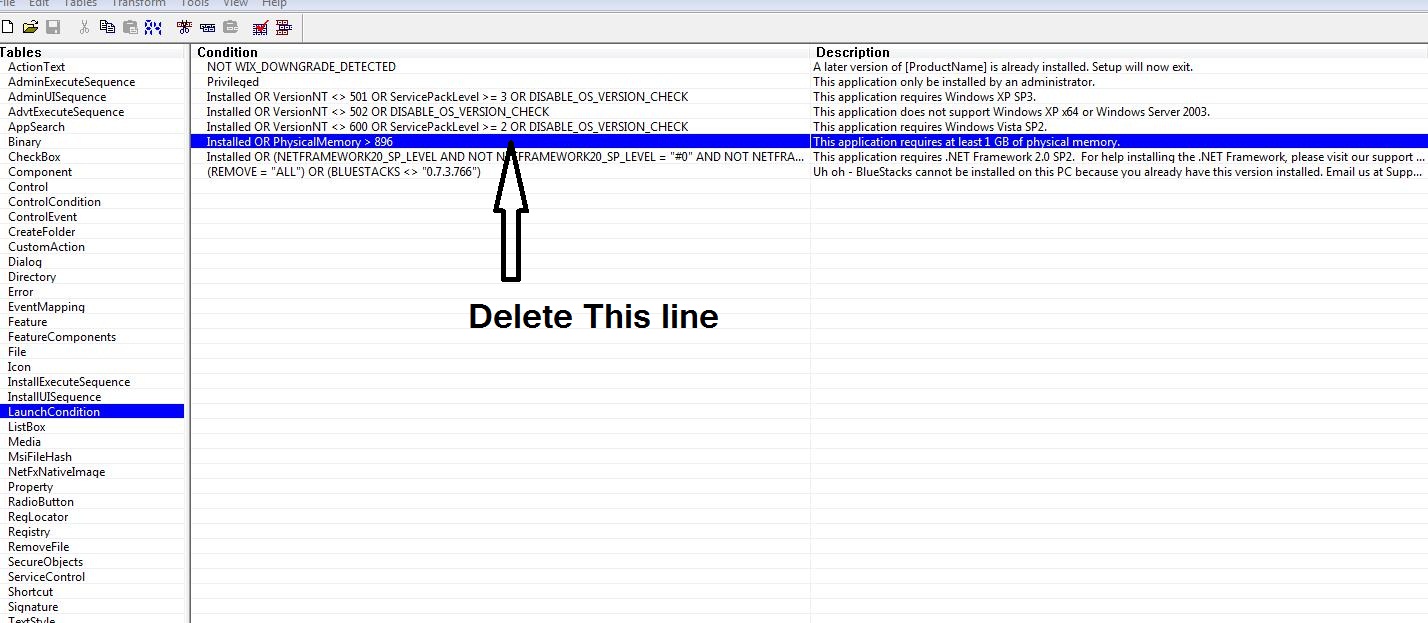HI friends In this tutorial I will show you you how to get old facebook chat box back in chrome firefox and all other browsers.Facebook updates their site frequently and changes many features.one of them is the chat box.the new chat box looks nice but the old one is more better than the newer one.so today iam gonna show you how to get that old facebook chat box back.its just simple and takes just 5-10 minutes.
Differeces Between the Old and The New Facebook Chat
There are so many changes in the new version of facebook chat.some of them are
1.They removed the left side chat box which is smaller in size and which shows green dots on photos
2.old version chat box is devided into different types of categories based on different types of friends list like schoolmates collegemates colleagues friends from your current living place or from your hometown etc.
The main disadvantage of old facebook chatbox is that when you are on facebook home page The Newsfeed sidebar will disappear from the right side to get this you need to open game or an application.Then you will get the right side newsfeed bar with chatbox
There are somany ways to get the old facebook chatbox back i am showing only the working one among all of them.
Steps to get old facebook chat box
Steps to get old facebook chat box
For FireFox
For Firefox there is an extension called greasemonkey.which runs some javascripts
For Firefox there is an extension called greasemonkey.which runs some javascripts
If you are already having gresemonkey extension you can directly skip to the 4th step
1.Install greasemonkey extension from here
Know more about greasemonkey here
2.after installing greasemonkey you need to restart your browser
1.Install greasemonkey extension from here
Know more about greasemonkey here
2.after installing greasemonkey you need to restart your browser
3.after restarting your browser go to this link
4.Install the script named facebook old chat sidebar from here
5.a popup will appear click on install
4.Install the script named facebook old chat sidebar from here
5.a popup will appear click on install
6.login to facebook
Thats it
the old version of facebook chat is back which looks like as shown in the above picture
For Chrome
For chrome There is an another extension called tampermonkey which is just like greasemonkey
1.Install the tampermonkey from chrome store
2.then install the facebook old chat sidebar script from here
3.That's it
How To Remove This and get back to the newer Facebook chat Box again
If you are not interested in this you can easily uninstall the script Here are the steps to uninstall the script
In firefox
1.Click on the arrow which is just right to the monkey icon on the top right side of firefox
2.Click manage user scripts And there you can see all the scripts you installed
3.Just click on remove button the script will be uninstalled and you will get to the new facebook chat again
In Chrome
1.Click on the tamper monkey icon and then view the installed scripts
2.there you can uninstall the script
If anything goes wrong feel free to comment below
Like our facebook fan page to get more updates
the old version of facebook chat is back which looks like as shown in the above picture
For Chrome
For chrome There is an another extension called tampermonkey which is just like greasemonkey
1.Install the tampermonkey from chrome store
2.then install the facebook old chat sidebar script from here
3.That's it
How To Remove This and get back to the newer Facebook chat Box again
If you are not interested in this you can easily uninstall the script Here are the steps to uninstall the script
In firefox
1.Click on the arrow which is just right to the monkey icon on the top right side of firefox
2.Click manage user scripts And there you can see all the scripts you installed
3.Just click on remove button the script will be uninstalled and you will get to the new facebook chat again
In Chrome
1.Click on the tamper monkey icon and then view the installed scripts
2.there you can uninstall the script
If anything goes wrong feel free to comment below
Like our facebook fan page to get more updates